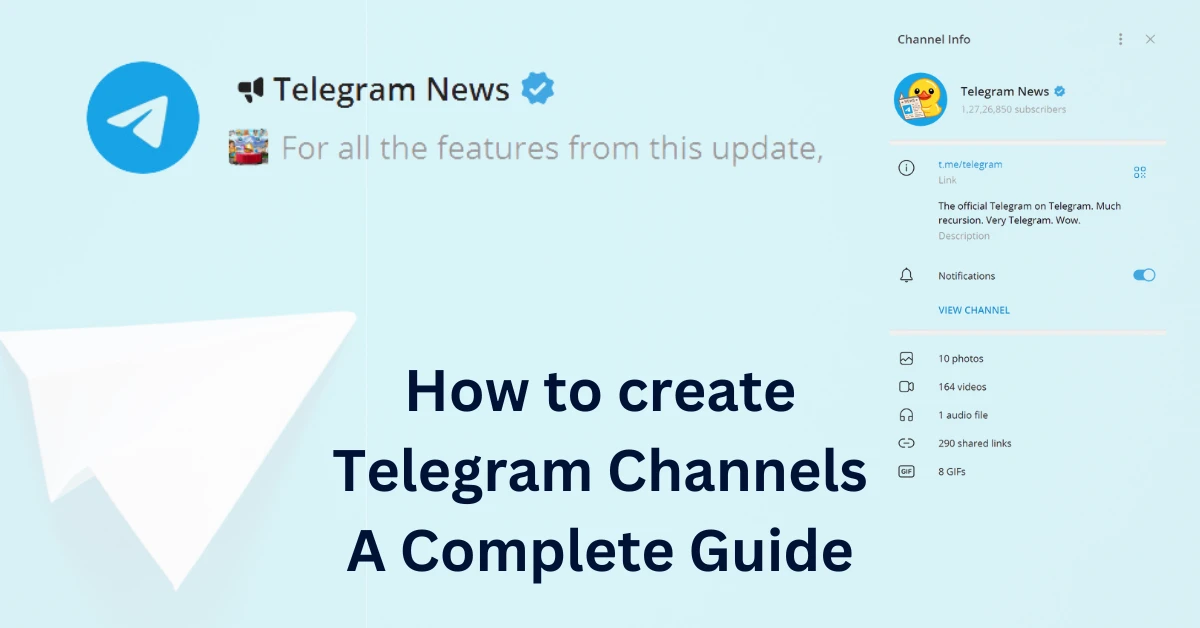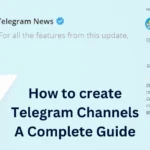Telegram is not just a messenger app it has lots of features. Today we will discuss how to create Telegram channels, Yes we can create our own channel in Telegram for free of cost. we can also create multiple channels.
Telegram Channels
We can create 2 types of Channels Public and Private, Telegram allows 10 public channels for one account and an Unlimited for private channels. learn more about TelegramChannels
1. Public channels in telegram
Telegram allows 10 Public channels for every account. So we can create channels with popular names or brands. So these channels automatically grab users because their channels are recommended in search while users search the channel username nearly
2. Private channels in telegram
Telegram has no limit to creating private channels for accounts. So there is no user name for their private channels because these channels are not found by anyone directly. If anyone wants to join private channels. Then the channel owner or admin generates an invite link to join. With that link, we can invite users. So these channels are not automatically grabbed by users because these channels do not have user names.
How to Create a Telegram Public Channel
1. Open the telegram app then you can see the pencil symbol Click on the pencil symbol.
2. Now select a new channel then it asks to enter a name. Now enter a name that you like. After that add a description and set a profile picture.
3. On the side top corner there is a tick mark click on the tick.
4. Now it asks 2 options, one is a public channel and another one is a private channel. Now tap on public channel and give a user name that you like
5. Now again tap on the right side top corner tick mark.
6. Your channel is ready now.
How to Create a Telegram Private Channel
1. Open the telegram app then you can see the pencil symbol Click on the pencil symbol.
2. Now select a new channel then it asks to enter a name. Now enter a name that you like. After that add a description and set a profile picture.
3. On the top right corner there is a tick mark.
4. Now it asks 2 options, one is a public channel and another one is a private channel. Now tap on the private channel now you can add a member or you can skip
5. Now again tap on the right side top corner tick mark.
6. Your channel is ready now.
How to Change Telegram Channels Type (Public to Private)
To change the channel type first you have to open your channel which one you want to change. Then you have to tap on top of the channel which means tap on the area of the channel name or icon. Now you can see the pencil symbol tap on that pencil symbol or you can see channel settings click on it. Now you can see the channel type option, click on that option, and then it asks again for public and private. We have to choose the option and tick the tick mark on the top right corner.
How to Add Admins to Your Telegram Channels
To make anyone an admin first you have to open your channel which one you want to change. Then you have to tap on top of the channel which means tap on the area of the channel name or icon.
Now you can see the pencil symbol tap on that pencil symbol or you can see channel settings click on it. Now you can see administrators Click on that and there you can see add admin at the top click on that now it shows your contacts and you can search there [ you can add members and bots ].
There is no limit to adding admins. Select any contact and it shows so many options to give permission to the admin. Just select what you want and tick the tick mark in the top right corner.
Or
You can add admins through the subscribe option. Just go to subscribe and you can see users. For every user there are three dots just click on those dots now it shows promotion to admin. That it
How to Remove Users from a Telegram Channel
To remove anyone from the channel first, you have to open your channel which one you want to change. Then you have to tap on top of the channel which means tap on the area of the channel name or icon.
Now you can see the pencil symbol tap on that pencil symbol or you can see channel settings click on it.
Now select the subscribes option so that you can see the total members in your channel for every user there are three dots. Click on those dots. Now you can see it removed from the channel. So click on that.
How to Generate an Admin Approval Request Link Telegram Private Channel
To create invite links for private channels with admin approval first you have to open your channel which one you want to Create an invite link.
Then you have to tap on top of the channel which means tap on the area of the channel name or icon.
Now you can see the pencil symbol tap on that pencil symbol or you can see channel settings click on it.
Now you can see the invite link option click on it.
Then it shows a direct invite link which does not need admin approval.
But we want an admin approval link so we have to select and create a new link. Now it shows some options like
1. request admin approval – if you want on it
2. Required monthly fee – in this, you can set some amount and generate a link. If anyone wants to join your channel with that paid link then they should pay the amount.
3. Limit by time period – in this feature, you can set a time like 1 hour,1 day, or 1 week which means a limited time period the link will work after that link will expire automatically and you can leave it as no time limit.
4. Limit by number of users – in this feature , you can set a number which means limited users only accept that link after that it will expire automatically.
Finally, you can set the link name to identify the link
How To Restrict Content In Telegram Channels
To restrict content in your channel. first, you have to open your channel which one you want to restrict.
Then you have to tap on top of the channel which means tap on the area of the channel name or icon.
Now you can see the pencil symbol tap on that pencil symbol or you can see channel settings click on it. Now you can see the option of restricting saving content.
Now you have to on for restrict your content. And tick the tick mark to save the option.
Advantages & Disadvantages of Telegram Channels
Advantages
1. Because of unlimited users there is More reach.
2. There is no time taken for posting messages and at the same time, users reach that message.
3. We can add multiple admins to your Telegram channels
4. You can get monitoring if you have more traffic.
Disadvantages
1. In the telegram channel there is only one way of communication. No users can Message.
2. If there is any copyright problem then the channel may be in danger.
3. You can’t earn directly with ads or any other from telegram side.
Frequently Asked Questions (FAQs)
Question 1. What is a Telegram Channel?
Answer: A Telegram channel is a way to communicate with unlimited users at a time without knowing the owner of that channel.
Question 2. Can I add multiple admins to my channel?
Answer: Yes you can add multiple admins and we can give them different permissions such as posting messages, editing content, managing members, etc.
Question 3. Can I schedule messages on Telegram Channels?
Answer: Yes you can schedule your messages or post.
Question 4. How many days can we schedule messages on the telegram channels?
Answer: we can schedule our messages or posts minutes to days [ from next minute and one month ]
Question 5. Can I delete my Telegram Channels?
Answer: Yes if you want you can go to Channel Settings > Delete Channel to remove it permanently. But once you delete it cannot be recovered back.
Conclusion About Creation of Telegram Channels
Creating Telegram channels is a great way to share content and grow a community. Whether public or private, channels offer unlimited subscribers, admin controls, and content restrictions. By choosing the right settings and engaging with your audience, you can maximize reach, monetize, and build a strong presence while following Telegram’s policies. 🚀